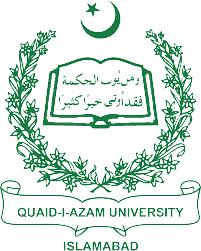Computer Section
Computer section is the real vanguard of the NIP, which not only helping the house but extending every possible help to those who remains in contact with us in all kind of computer related matters. The section has a good team of technical staff and supporting members who are dedicated and competent. The section is also fully capable to cater services as Consultant.
Mission Statement
The mission of the NIP Computer Lab is to create and maintain a computing environment for the pursuit of academic excellence and quality management. It provides quality professional services to faculty, students, and staff to promote and assist to the effective use of computing resources and technology. We also co-operate with other institutions of higher education, and professional bodies to render professional services in response to the need of society and the community.
Hours of Operation
The regular hours of operation for the NIP Managed computer lab is as follows:
Monday to Friday 09:00am – 5:00pm
Saturday – Sunday Off
Lab Rules
General
All computer users are expected to be responsible for their own behaviour on the computer system, including the Internet, just as they are anywhere else in the University. Users are reminded that their actions can represent the entire Institute. This includes materials they choose to access, language they use, ideas they express, and other actions which they take.
Computer Lab Rules
The lab is a privilege for all to share, but as we all are sharing this space we must be considerate of others. We ask that you please follow these simple rules:
- Be considerate of other lab users — this is a study area. In consideration of others, do not talk on cell phones in the lab. Please step outside the lab to conduct your phone call.
- NO FOOD or BEVERAGES in the computer lab.
- Do not waste our limited resources by printing extra copies you do not need. If you do print something, be sure to pick it up from the printer. Don’t waste paper!
- If you need to print from the Internet and don’t know how long a document is, download it to your disk first and check to see how long it is.
- If other NIP students are waiting to use the computer and you are not doing academic related work, please let them use the computer. The primary purpose of the lab is to assist with academic-related work.
- Do not install or download any software or modify or delete any system files on any lab computers.
- Respect the equipment. Don’t damage, remove, or disconnect any labels, parts, cables, or equipment. Do not try to repair equipment yourself. If you encounter problems with equipment, you should report this to the lab supervisor.
- Do not read or modify other users’ files.
- If you leave the lab, do not leave your personal belongings (mobile, USB, Laptop etc.), unattended. Secure as this is your own sole responsibility. We are not responsible for any theft. Keep your bags in the rack allocated for you.
- Because the labs are air conditioned, doors and windows must be kept closed. This is also to prevent insects which can damage the computers.
- Controversial content (e.g. pornography) is not appropriate in an academic setting. Users should expect that their browsing history will be recorded, and might be examined by system administrators.
- Each user must have his/her own account. Accounts are not to be shared. This is for accountability and security. You must log out when you leave.
- Programs (e.g. Yahoo Chat) may NOT be downloaded and installed from the internet. If you are unsure whether a web page is downloading a program, please ask a lab supervisor. This is for security and uniform lab maintenance.
- Personal work files, such as documents, may be brought into the lab, but must be scanned for viruses prior to use, to prevent system infection. Ask a lab supervisor for details.
- Hacking (attempting to gain unauthorized access to secured content, violate system policies and/or permissions, virus creation or propagation, etc.) is prohibited.
Rules & Updates
These rules may be updated from time to time. Updates will be displayed in the computer lab and on website. Users are responsible for being familiar with all rules, including new rules.
Common Sense
Again, you are responsible for your own behaviour on the computer system. The above rules are not exhaustive, and even if a particular action is not listed above as prohibited, you must use your common sense – if it will reflect poorly on you or the Institution, if it will disturb others, or if it might damage computers or the network, do not do it.
Violation of any of the above rules may be cause for:
- Ejection from the lab.
- Suspension of computer privileges.
- Reporting to the institution administration.
- Monetary reimbursement for damages.
Services
- The Computer Labs provide a variety of services to NIP Students. These services include:
- Systems running a variety of operating systems (Windows 7, Windows 10, Windows Server 2012).
- Access to the printing system.
- Support of SPSS, AMOS, NVIVO and many other computer programs.
- Scanning of both images and documents.
- Contact Information
Contact Person
- Muhammad Usman, System Analyst +92-51-90644001; [email protected]
- Muhammad Fahad Mukhtar, Data Supervisor 0092-51-90644150; [email protected]
WEBSITES
National Institute of Psychology www.nip.edu.pk: This education-oriented website serves and represents National Institute of Psychology. The website contains information regarding academics, faculty, library, publications, and services of the institute.
Pakistan Journal of Psychological Research www.pjprnip.edu.pk: The PJPR is published biannually by the National Institute of Psychology, Quaid-i-Azam University, Pakistan. This website contains information about editorial board, peer reviewers, instruction for authors, and an archive of publications off the PJPR.
For suggestions/ comments please contact the webmaster [email protected]